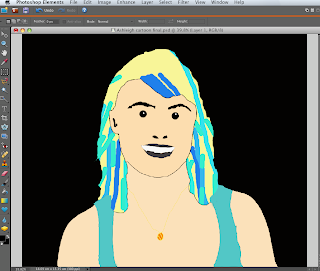I uploaded a picture of myself.
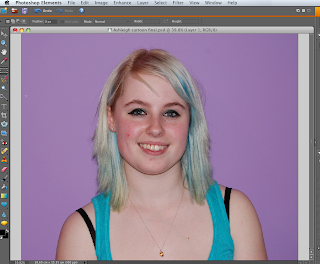
I then used a lasso tool to draw around my hair and start filling it in.
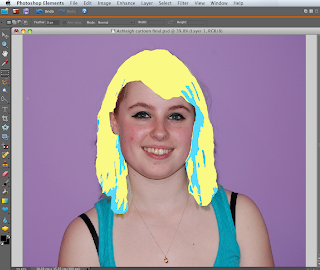
Then I added the highlights to my hair as I saw fit.
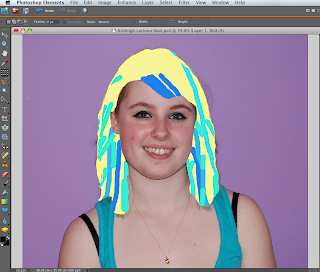
I then lassoed my face and filled this in.
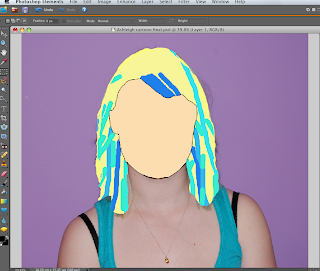
Then I added my features by lassoing around them and filling in and adding them as a higher layer so they would be visible on my face.
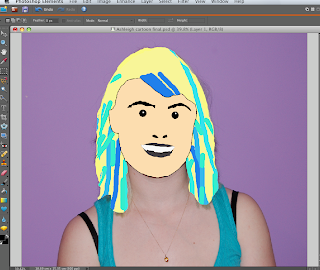
Next was my neck and chest. Once again using the lasso tool I went around my neck and chest and filled it in at a slightly different shade from my face.
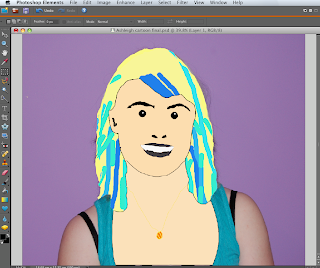
Finishing off the rest of my body work I filled in my t-shirt and my arms by lassoing and filling them.
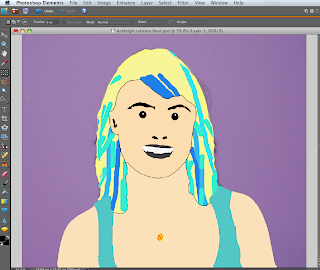
Lastly I created a background by adding a new layer and filling the background in giving it a higher priority than the original photo.